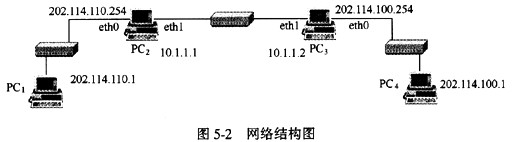在虚拟存储系统中,相联存储器的访问方式是(1)寻址的。
-
(118)
- A.Permanent Circuits
- B.Permanent Virtual Circuits
- C.Switched Virtual Circuits
- D.Switching Circuits
-
(119)
- A.Permanent Circuits
- B.Permanent Virtual Circuits
- C.Switched Virtual Circuits
- D.Switched Circuits
-
(116)
- A.X.21
- B.X.25
- C.X.28
- D.X.29
-
(117)
- A.DLCIs
- B.HDLCs
- C.SDECs
- D.DLs
-
Frame. Relay is simplified form. of(71),similar in principle to(72), in which synchronous, frames of data are routed to different destinations depending on header information. Packets are routed throught one or more Virtual Circuits known as(73). Most Virtual Circuits are(74),which means that the network provider sets up all DLCI connections at subscription time.(75)are also part of the Frame. Relay specification. They privide a link that only lasts only as long as the session.
- A.Datagram Switching
- B.Datagram Routing
- C.Packet Switching
- D.Packet Routing
-
(114)
- A.route add default 202.114.110.254
- B.route add default 202.114.100. 254
- C.routeadd_host 202.114.100.1/24 gw 202.114.110.254
- D.routeadd-net 0.0.0.0/32 gw 202.114.100.254
-
(113)
- A.route add-net 202.114.100.0/24 gw 10.1.1.1
- B.route add-net 202.114.100.0/24 gw 10.1.1.2
- C.route add-net 202.114.100.0/24 gw 10.1.1.2,echo "1">/proc/sys/net/ipv4/ip_forward
- D.route add-net 202.114.110.0/24 gw 10.1.1.1 ;echo "1">/proc/sys/netApv4/ip_forward
-
(112)
- A.RIP
- B.BGP
- C.OSPF
- D.EGP
-
4台Linux主机通过如图5-2所示的方式互联,则实现PC1与PC4之间互访的步骤为:
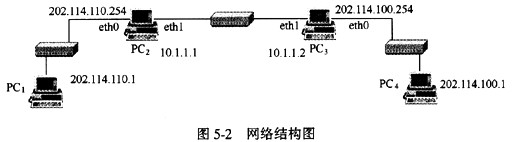
1.运行(61)命令关闭计算机,在PC2与PC3上添加第二块网卡(eth1),重新启动;
2.在PC2与PC3上为第二块网卡分配IP地址,并激活该网络接口,对于PC3,应执行(62);
3.如果使用routed作为路由器进程,则作为路由器的PC2与PC3仅支持路由协议(63);如果在PC2与PC3上设置静态路由信息并开启路由功能,对于PC2则应执行(64);
4.在PC1和PC4上配置各自的默认同关,对于PC1,应执行(65)。
- A.reboot
- B.shutdown
- C.init 0
- D.init 6
-
(111)
- A.ifconfig-up eth1 10.1.1.2/8
- B.ifconfig eth1 10.1.1.2 255.0.0.0 up
- C.ifconfig eth1 10.1.1.2 up netmask 255.0.0.0
- D.ifconfig eth1 10.1.1.2/8;ifconfig eth1 up
高级经济师考试试题精选练习(1)
高级经济师考试模拟练习题之单选题(1
高级经济师考试试题精选练习(2)
高级经济师考试试题精选练习(3)
高级经济师考试试题:经济法案例试题精
高级经济师考试模拟试题及答案
高级经济师考试试题及答案:单选练习题
高级经济师考试试题:经济法案例试题精
高级经济师考试模拟题及答案练习(1)
高级经济师考试模拟题及答案练习(2)