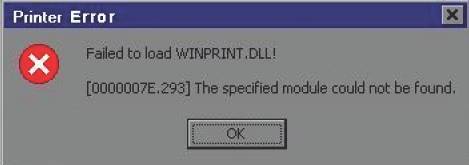微软认证70-210模拟试卷8
-
You are the administrator of your company's network. Your network has five Windows 2000 server computers and 75 Windows 2000 Professional computers. The Windows 2000 Professional computers were installed by using a RIS image on one of the Windows 2000 Server computers. You need to upgrade several applications on the Windows 2000 Professional computers. The applications do not have built-in support for scripted installations.
You want to accomplish the following goals:
1. An unattended installation of the upgraded applications will be performed on the Windows 2000 Professional computers.
2. Existing user environments will be maintained on the Windows 2000 Professional computers.
3. The network name of each Windows 2000 Professional computer will be changed to match its asset tag.
4. The RIS image and the upgraded applications will be enabled as they are added to the network.
You take the following actions:
1. Install the RIS image on a Windows 2000 Professional computer named Computer1.
2. Install the upgraded applications on Computers1.
3. Change the network name of Computer1 to %DMI-SERIAL_NUM%.
4. Run RIPrep.exe on Computer1 to load the RIS image on to the RIS server.
5. Start all of the Windows 2000 Professional computers, and then load the RIS image from the RIS server.
Which result or results do these actions produce? (Choose all that apply.)
- A.An unattended installation of the upgraded applications will be performed on the Windows 2000 Professional computers.
- B.Existing user environments will be maintained on the Windows 2000 Professional computers.
- C.The network name of each Windows 2000 Professional computer will be changed to match its asset tag.
- D.The RIS image and the upgraded applications will be enabled as they are added to the network.
-
You are the workstation administrator at Ezonexam. You administer a Windows 2000 Professional computer named VE1.
VE1 has a shared color laser printer named Printer1. You need to print a document immediately. The print queue for Printer1 has ten jobs ahead of yours in the queue.
You want to print your document without waiting for the other ten jobs to print. You want to do this with the least amount of administrative effort.
What should you do?
- A.Change the priority of all other print jobs to99.
- B.Change the priority of your print job to99.
- C.Change the configuration of Printer1 to Not Shared.
- D.Create a new port on Printer1 that connects to a different print device. Configure Printer1 to use the new port.
-
You are the desktop administrator for Ezonexam.com's sales department. Tess King is a user in the sales department.
Tess King's Windows XP Professional computer has a single hard disk, which if formatted as NTFS. Tess stores her data in a folder named C:\EzonexamFiles1, which is shared as EzonexamFiles1.
Ezonexam policy allows members of the Sales group and the Marketing group to add files to the EzonexamFiles1 shared folder. A user named Philippe is a member of the Sales group and Marketing group. Tess King reports that Philippe is not able to add files to the EzonexamFiles1 shared folder.
While troubleshooting the problem, you discover that the Sales global group has Allow - Read permission for the EzonexamFiles1 shared folder, and that the Marketing global group has Allow - Modify permission for the C:\EzonexamFiles1 folder.
You need to ensure that users in the Sales group and the Marketing group can add files to the
EzonexamFiles1 shared folder.
Which two actions should you take? (Each correct answer presents part of the solution. Choose two)
A.For the EzonexamFiles1 shared folder, grant the Everyone group Allow - Full Control permission.
B.For the EzonexamFiles1 shared folder, grant the Marketing global group Allow – Read permission.
C.For the TeskKingFiles1 shared folder, grant the Sales global group Allow – Change permission.
D.For the C:\EzonexamFiles1 folder, grant the Marketing global group Allow – Read permission.
E.For the C:\EzonexamFiles1 folder, grant the Sales global group Allow – Modify permission.
F.For the C:\EzonexamFiles1 folder, grant the Marketing global group Allow – Write permission.
-
You want to connect your Windows 2000 Professional computer to a new color laser printer. The printer is Plug and Play compliant. The printer is included on the current Hardware Compatibility List (HCL).
You are a member of the Sales organizational unit (OU). You want to share the printer with other users in the Sales Organizational Unit.
You plug the printer into the LPT port on the back of the computer. You then attempt to install the 32-bit application printer software that came with the printer. During the installation you receive an error message as shown in the exhibit.
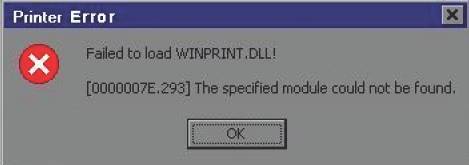
What should you do before you share the printer to other users in the Sales OU?
- A.Change the LPT port settings to enable legacy Plug and Play detection on your computer.
- B.Change the LPT port setting to bidirectional in the BIOS on your computer. Then reinstall the printer software.
- C.Connect the printer to another computer in the Sales Organizational Unit. Then install the device drivers for the printer.
- D.Obtain and install WDM-compliant device drivers and printing software for the printer.
-
You are the administrator of a Windows 2000 Professional computer that has a shared printer. Several departments in your company use the shared printer.
The Sales department frequently prints multiple-page presentation graphics, which take a long time to print. Users in other departments who have short messages to print must wait an unnecessarily long time for their jobs to print.
You want to improve the efficiency of printing for all users who use the shared printer. You want to accomplish this with the least amount of administrative effort.
What should you do?
- A.Configure the priority of the printer to 50. Add a new printer, and set the priority to 1. For the new printer, deny print permission for users in the Sales department.
- B.Configure the priority of the printer to 50. Add a new printer, and set the priority to 99. For the new printer, deny print permissions for users in the Sales department.
- C.Monitor the print queue and raise the priority of all print jobs that are sent by users who are not members of the Sales department.
- D.Delete the old printer. Add a new printer, and set the priority to a higher value. Pause the print queue only when graphic intensive print jobs are printing.
-
You want to upgrade 400 computers from Windows 95 to Windows 2000 Professional. Most of the computers in your company use the same hardware. However, several different peripheral devices are used throughout the company.
You want to verify that the hardware in use is compatible with Windows 2000 Professional. You want to accomplish this with least amount of administrative effort.
What should you do?
- A.Create several different computer configurations. Install Windows 2000 Professional and enable driver signing.
- B.Create a bootable floppy disk that contains and automatically runsWinNT32.exe/CheckUpgradeOnlyQ. Send the floppy disk to each user on the network.
- C.Copy the contents of Windows 2000 Professional CD-ROM to a network share. From the network, modify your network logon scripts to runWinNT32.exe/Unattended:ReportOnly.
- D.Use Setup Manager to create a Setup.inf file. Add the entryReportOnly=Yes to the [Win9xUpg] section of the answer file. RunWinnt32.exe /Unattended:Setup.infon all of the different computer configurations.
-
You need to install Windows 2000 Professional on a new computer in your network. You use the setup manager wizard to configure a fully automated installation script. file. You begin an unattended installation and leave the office.
When you return, the installation has reached the GUI-mode setup and you see the following error message "Unattended setup is unable to continue because a setup parameter specified by your system administrator or computer manufacturer is missing or invalid."
You need to complete the installation. What must you do?
- A.In the unattended section of the answer file, set theOemPreinstallproperty to Yes.
- B.In the NetBinding section of the answer file, specify theEnablevariable.
- C.In the UserData section of the answer file, specify theProductIDvariable
- D.In the GUIUnattended section of the answer file set theOemSkipWelcomeproperty to 1.
-
You want to configure a multiboot system with Windows NT Workstation and Windows 2000 Professional.
What should you do?
- A.When installing Windows 2000 Professional run chkdisk in Windows NT Workstation.
- B.Disable the disk compression in Windows NT Workstation.
- C.Install service pack four or later in Windows NT Workstation.
- D.Install the distributed file system client on the Windows NT Workstation.
2017年微软认证网络工程师模拟试题
2017年微软认证网络工程师模拟试题
2017年微软认证网络工程师模拟试题
微软认证70-210模拟试卷6
微软认证70-210模拟试卷2
微软认证70-210模拟试卷7
微软认证70-210模拟试卷1
微软认证70-210模拟试卷5
微软认证70-210模拟试卷3
微软认证70-210模拟试卷8