● 在Windows命令行窗口中,运行(65)命令后得到如下图所示的结果,该命令通常用以(66) 。
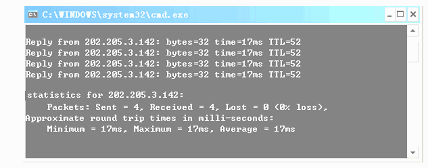
(65)
- A. ipconfig /all
- B. ping
- C. netstat
- D. nslookup (66)
- A. 查看当前 TCP/IP 配置 信息
- B. 测试到达目的主机的连通性
- C. 显示当前所有连接及状态信息
- D. 查看当前使用的 DNS 服务器
-
● TCP/IP (71) layer protocols provide services to the application (72) running on a computer. The application layer does not define the application itself, but rather it defines (73) that applications need—like the ability to transfer a file in the case of HTTP. In short, the application layer provides an (74) between software running on a computer and the network itself. The TCP/IP application layer includes a relatively large number of protocols, with HTTP being only one of those. The TCP/IP (75) layer consists of two main protocol options—the Transmission Control Protocol (TCP) and the User Datagram Protocol (UDP).

-
● 统一资源定位器 http://www.ceiaec.org/index.htm中 www.ceiaec.org 表示 (69) 。
(69)
- A. 使用的协议
- B. 网站的域名
- C. 查看的文档
- D. 邮件地址
-
● 在 IE 浏览器中,采用(70)可将 Web 网页中的图片保存到指定文件夹。
(70)
- A. 选择“文件”菜单下的“图片另存为…”
- B. 在图片上单击右键,选择弹出菜单中的“图片另存为…”
- C. 选择“收藏”菜单下的“添加到收藏夹”
- D. 选择“编辑”菜单下的“粘贴图片”
-
● 在Windows操作系统中运行(67)命令可观察本机当前所有连接及端口等信息。
(67)
- A. arp
- B. tracert
- C. nslookup
- D. netstat
-
● 在Windows命令行窗口中,运行(65)命令后得到如下图所示的结果,该命令通常用以(66) 。
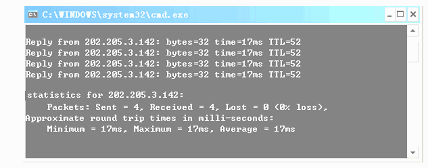
(65)
- A. ipconfig /all
- B. ping
- C. netstat
- D. nslookup (66)
- A. 查看当前 TCP/IP 配置 信息
- B. 测试到达目的主机的连通性
- C. 显示当前所有连接及状态信息
- D. 查看当前使用的 DNS 服务器
-
● 默认情况下, (68) 帐户拥有访问和完全控制终端服务器的权限。
(68)
- A. Systems
- B. Guests
- C. Users
- D. Remote Desktop Users
-
● 在 Linux 操作系统中,对 DHCP 配置文件的参数描述错误的是(63) 。
(63)
- A. fixed-address ip 用于分配给客户端一个固定的地址
- B. hardware 用于指定网卡接口类型和 MAC 地址
- C. max-lease-time 用于指定最大租赁时间长度
- D. option 用于设置可分配的地址池
-
● 在 Linux 操作系统中,(64)配置文件包含主机名到 IP地址的映射。
(64)
- A. /etc/hostname
- B. /etc/hosts
- C. /etc/resolv.conf
- D. /etc/networks
-
● 在 Windows XP中,可以使用 (61) 来浏览日志文件,其中包含有 (62) 。
(61)
- A.事件查看器
- B.浏览器
- C.超级终端
- D.信息服务 (62)
- A. 用户访问日志、安全性日志和系统日志
- B. 应用程序日志、安全性日志和系统日志
- C. 网络攻击日志、安全性日志和记帐日志
- D. 网络连接日志、安全性日志和服务日志
-
● 下列选项中不是网络管理软件的是 (60) 。
(60)
- A. Net Manager
- B. OpenView
- C. NetXray
- D. UseNet
高级经济师考试试题精选练习(1)
高级经济师考试模拟练习题之单选题(1
高级经济师考试试题精选练习(2)
高级经济师考试试题精选练习(3)
高级经济师考试试题:经济法案例试题精
高级经济师考试模拟试题及答案
高级经济师考试试题及答案:单选练习题
高级经济师考试试题:经济法案例试题精
高级经济师考试模拟题及答案练习(1)
高级经济师考试模拟题及答案练习(2)
